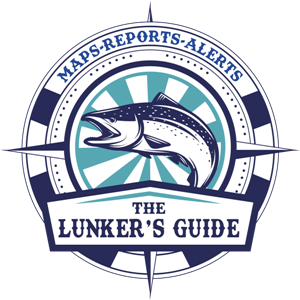Need Help? Here are some of the most common questions and answers.
When I sign up for a Lunker’s Guide membership, is my transaction safe?
We use Stripe as a payment gateway. Stripe is renowned for security and provides safe online transactions for millions of internet users every day. No credit card information is stored on our site at any time. All payment information is stored and processed through Stripe.
Is my information shared with any outside parties?
We respect your privacy! Any information contained within your Lunker’s Guide account is never shared with any outside party.
How do I get Lunker alerts on my phone?
To get to phone alerts, first, log in to your account. Next click the “Lunker Membership” tab on the top navigation bar on the Lunker’s Guide website, click “Mobile Alerts!” from the drop-down. Once on the mobile alerts page, click the desired state, once clicked you’ll be prompted to select the rivers you’re interested in. After you made your selection click JOIN! Once complete you’ll receive mobile alerts for the rivers you selected on your cell phone via text message.
How do I cancel the text message alert service?
To cancel the Lunker Alert! Text message service, simply reply STOP to a text message that you have received from the service. You can also discontinue by texting STOP to 313131 (393939 in Canada). For help text HELP anytime.
How do I cancel my membership with The Lunker’s Guide?
Although we will be sad to see you go, canceling your Lunker’s Guide membership is simple. Sign into your Lunker’s Guide account and go to the Subscriptions tab. There you will see a link to “disable auto-renew” click the link and you will no longer be billed for the service.
On our home page you’ll see a member sign-in section on the left sidebar, the says MEMBER ACCESS.
Login to Unsubscribe
If you need further assistance canceling your membership feel free to contact us by e-mail at: [email protected]
Password Resets / Lost password
If you are having problems logging into your Lunker’s guide account here are a few things to be aware of.
- Your new password link (expires in 48 hours).
- If you try again don’t use an outdated link that has expired.
- If you’re using an older web browser like (Internet Explorer). Try pasting the link into a newer browser like Safari or Chrome.
I can’t see the premium content Maps/Spawn charts
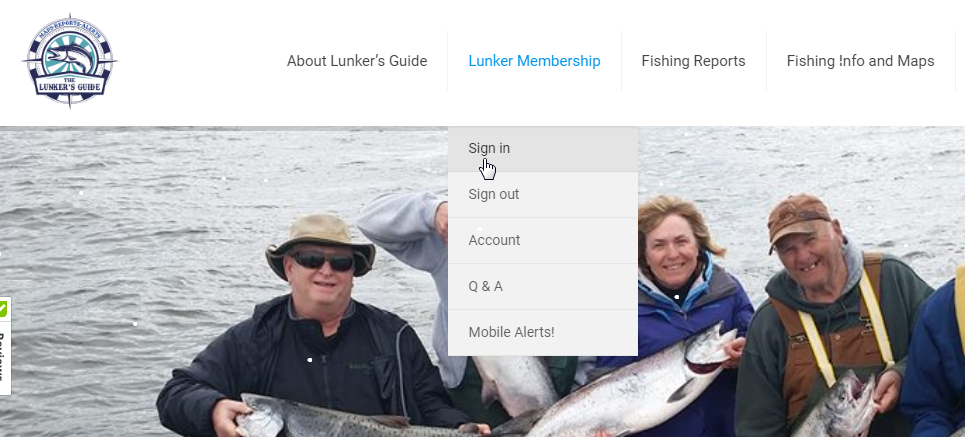
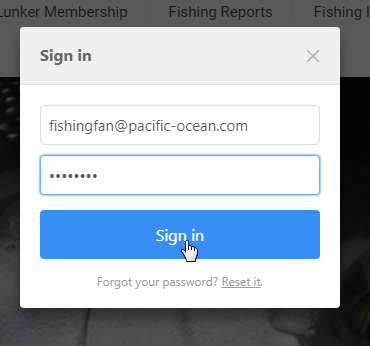
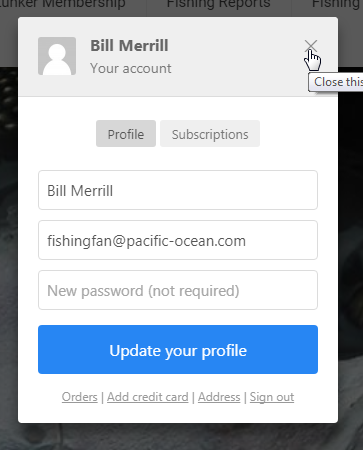
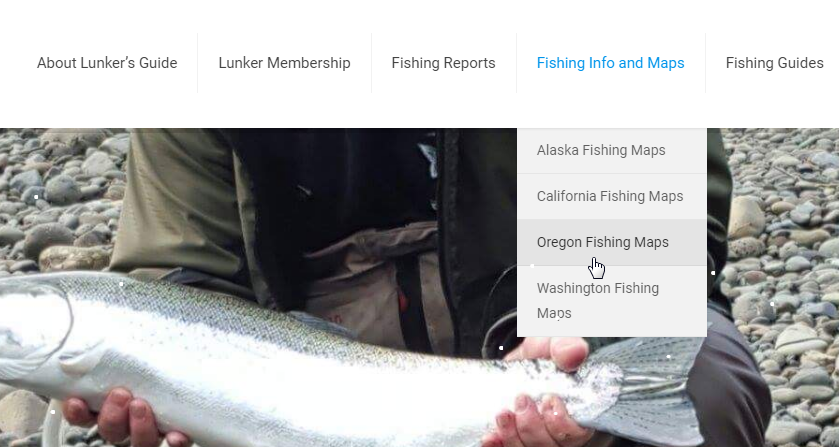
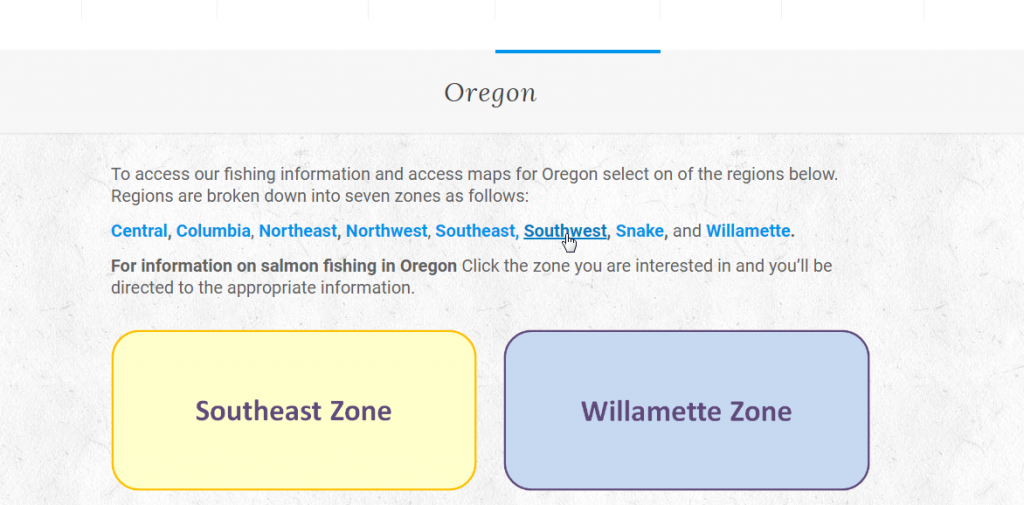
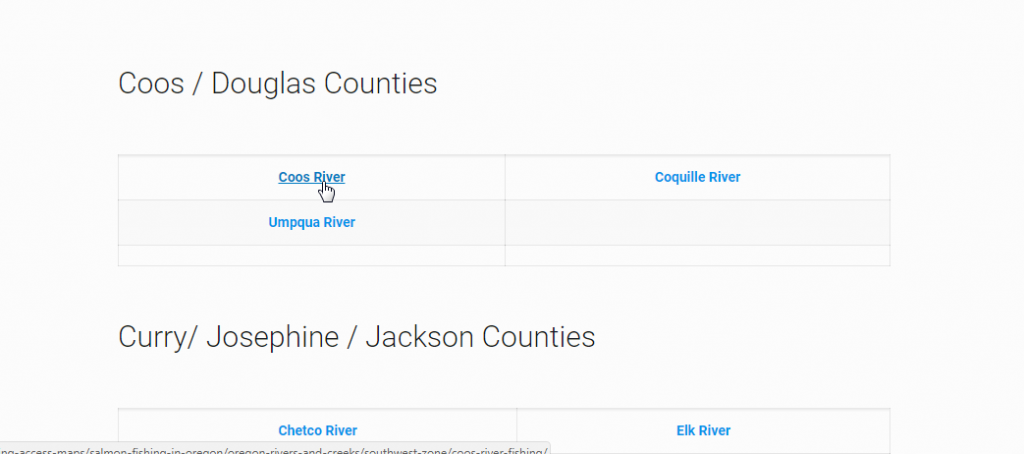
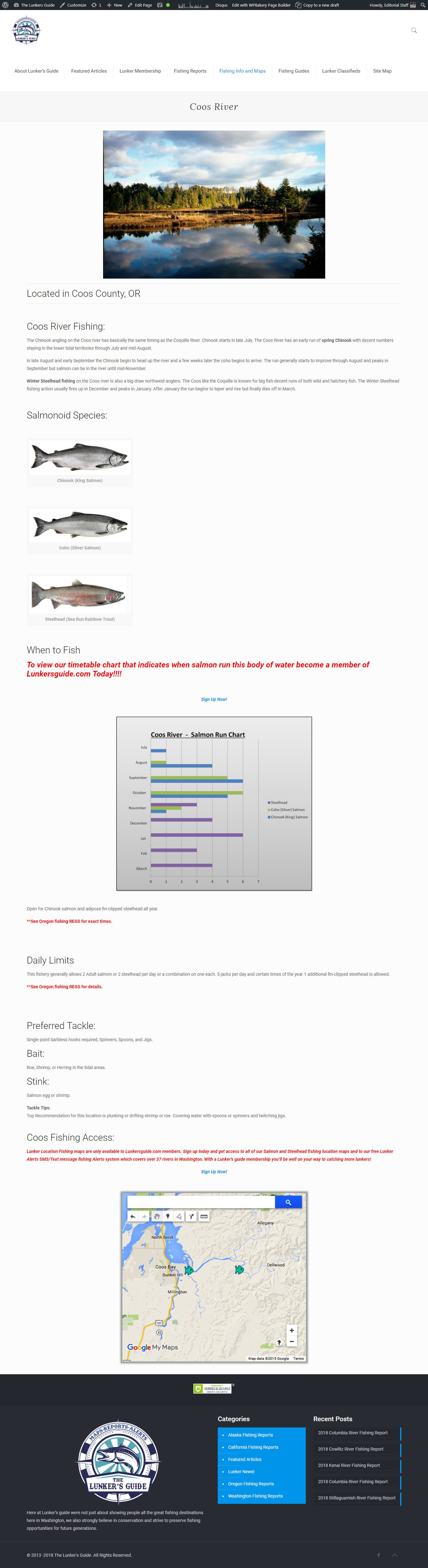
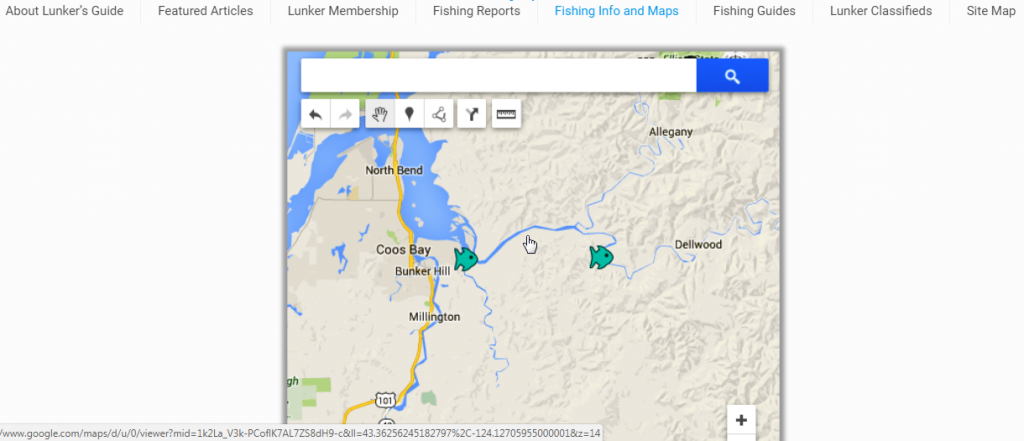
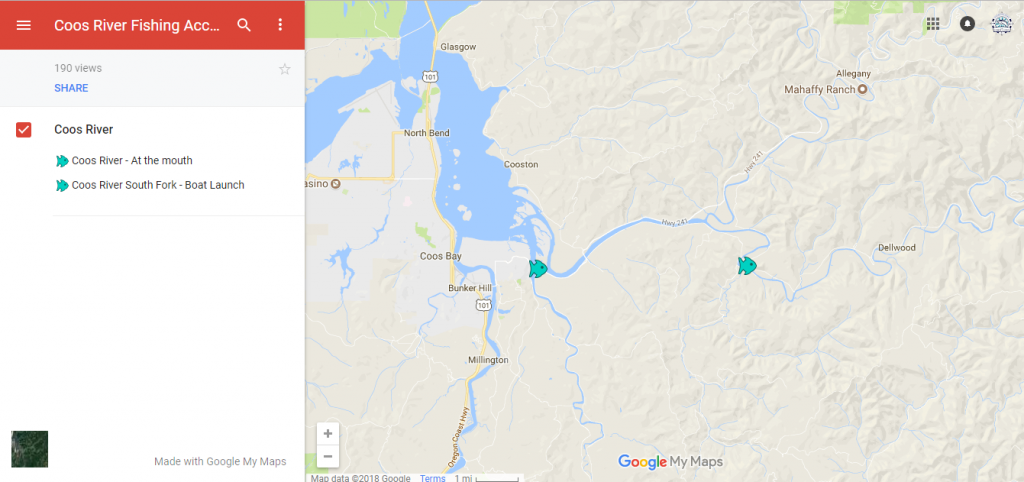
I am member, but the maps don’t work on my phone or mobile device?
All our fishing access maps are made with the Google maps API. To view our maps on a mobile device as well as use the navigation feature you must have the Google Maps app installed on your device. You will also need to be logged into your google account.
What if I am not satisfied with my membership?
We at The Lunker’s Guide strive to provide an excellent user experience. If within 3 days of sign up you are not satisfied with our service we will refund your money. All refund request after 3 days will be at the discretion of The Lunker’s Guide. Please feel free to contact us with any additional questions.